Starting the Year Virtually
Adding to the list of crazy things that happened in the year 2020, you may have received word that your school will be starting virtually this year. This may have left you feeling nervous and wondering how you will possibly be able to get to know your students and build a sense of community over a computer screen. I've compiled a list of ideas you might find helpful as you get ready to digitally start the school year.
Design Your Background!
Me Bags
One activity that I typically do with my class in person that easily translates to the online world is a "Me Bag" activity. When we do this activity in class I start by handing out a white lunch sack and a directions sheet during supply drop-off. This typically takes place the day before school starts. Then, on the first day of school, students bring in their bag that has been decorated and filled with items that help describe who they are.
This activity can easily be changed into an online activity. Before school starts, fold up a lunch sack and a directions sheet and mail them to each student in your class. You can also email directions to parents and have students use a bag of their choosing (a lunch sack, a small gift bag, a grocery bag, etc.) in order to save on postage. During your first few online meetings using Zoom or Google Meet, have students show their Me Bags and talk about what the items inside tell about them. Give a couple of other students a chance to ask questions about the items in the bag. This helps students make connections with their classmates and gives you a peek at what is important to each student.
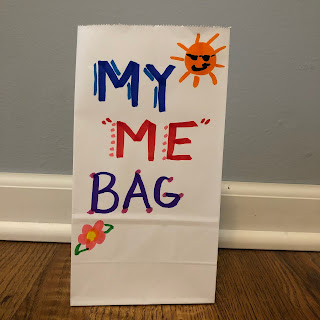 |
| Click on the picture to get a free set of Me Bag directions! |
Breakout Room Interviews
Another idea for helping your students get to know each other at the beginning of the year is to set up breakout rooms during a Zoom meeting (I'm told Google Meet is also adding this feature.) Put two students into a breakout room and have them interview each other. You can choose to give them questions to use or have them come up with their own. After a set amount of time, bring the class together again. Have each student share what they learned about their partner with the rest of the class. This activity helps students practice speaking and listening skills, and gives the class a chance to learn a little more about their classmates.
Using Google Forms
If you have older students who have some experience using Google Forms, you can have them create a survey for their fellow classmates at the beginning of the year. Have them include questions that revolve around getting to know their classmates, such as "do you have any pets?" and "what is your favorite school subject?" Put the links to all of the Google Forms on a landing page and have your students take each survey. Have your students look at the results of their survey and complete a discussion post or discuss during a virtual meeting some of the similarities and differences they notice about all of their classmates.
 |
| An example of a Google Form survey |
Design Your Background!
If your students are using Zoom! another fun activity that might help you get to know your students a little better is having them design their own virtual background. Students can use Google Slides, Google Drawing, or another program to create a virtual background that includes pictures of things that they like. They can include pictures of their pets, pictures of their hobbies, their favorite sports teams, their family, and more. Have them upload these pictures as their virtual background and give students a chance to discuss any similarities they notice during a virtual meeting. This gives the class and you a chance to see some things that the student enjoys and connect them with the student at the start of the year.
Do you have any other great ideas for starting the year virtually and building a classroom community? Leave your ideas in the comments below!
Comments
Post a Comment